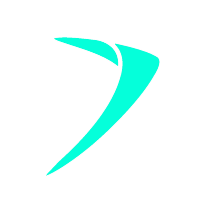What to do if Your Site Migration Fails | Site Migrations 101
21 June 2022 Blog Posts
Website migrations are where website owners will move their website to a new CMS (content management system) or eCommerce platform. Unfortunately, sometimes there can be issues when migrating, and this can set an organic strategy back months. This is called a failed migration.
Contents
1. How to know if a website failed to migrate properly to a new CMS
2. Five reasons why a website migration might fail
Reason 1: Poor planning
Reason 2: Rushing the process
Reason 3: Ignoring essentials
Reason 4: Not migrating all aspects of your website
Reason 5: A lack of expert knowledge
3. What to do if your migration fails
4. The timeline for fixing a failed website migration
5. Case Study: Resolving Snooza’s failed migration from Magento to Shopify
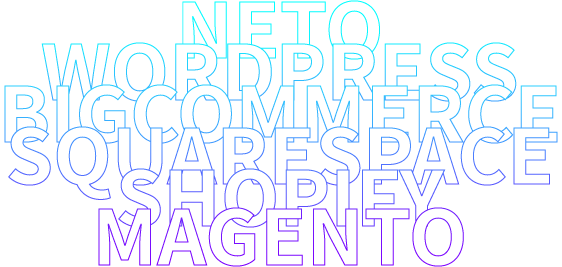
How to know if a website failed to migrate properly to a new CMS
The easiest way to see if a website has failed to migrate properly to your new CMS is to check your Google Analytics. A tell tale sign is a sudden drop in traffic and/or transactions. Another way to check the health of your website is in Google Search Console, again if there is another sudden drop in impressions and clicks, this indicates that customers are no longer finding your websites in SERPs (Search Engine Result Pages).
A large and sudden drop in traffic, revenue, impressions and clicks after a migration are cause for concern. Monitoring a site post-migration for the performance metrics mentioned above is crucial in the days and weeks following a migration to safeguard your business.
If your team identifies any of these drops, these must be corrected as soon as possible.

Five reasons why a website migration might fail and become a failed migration
Reason 1: Poor planning
Website migrations require a lot of planning and preparation to ensure that everything is accounted for and correctly migrated. During planning website teams and development agencies focus heavily on the design elements and too often forget about the old data and content on the existing site. A fresh new CMS may look amazing and have better chances of converting then the sluggish old CMS, but if you’ve forgotten about the landing pages which generate the site’s traffic and revenue then your new site has a smaller margin of increasing conversion rates if you have less traffic landing on the site! Imagine forgetting to migrate your most profitable selling page?
Reason 2: Rushing the process
Migrations take time! Rushing the process can mean that important steps are missed or not completed properly. This can lead to problems down the road and they can become bigger issues that take more time and resources than it would have taken to complete originally.
Reason 3: Ignoring essentials
One of the largest essentials in the website migration process is remembering to migrate all aspects of the site. Another essential is remembering to track your analytics so you can immediately notice if there is an issue with the migration. Our team will track Google Analytics frequently, often daily, to ensure they notice any sudden drops. They can then immediately focus on fixing this, whether that be through making updates to the website, speaking with web developers or contacting Google.
Reason 4: Not migrating all aspects of your website
You must migrate all aspects of your website, even if you do not think they are relevant, are duplicates or have any other errors. This especially includes blog posts and metadata elements. Websites are known to Google by their metadata. If metadata is changed during the migration process, then Google will see this as a new website and new webpage and will rank it accordingly. It will not take into account any previous backlinking or expertise that the old website has. Therefore, you will lose your current keyword positions, and consequently traffic and thus transactions and revenue.
Reason 5: A lack of expert knowledge
We recommend working with both a website developer and an SEO company during your website migration. This is because they both have different priorities. Website developers are focused on migrating the design and functionality of the website to the new CMS. A technical SEO company is focused on migrating Google’s ranking of your site across. Learn more about this differentiation through our last blog on The Migration Process.

What to do in a failed migration
If your website migration fails, we recommend immediately speaking with your website developers to find the problem. If they cannot find or solve it, Megantic can help.
The timeline for fixing a failed migration
The recovery process for a failed website migration typically takes us around ten months.
Month one begins with deliverables planning and SEO requirements scoping session and resource allocation. After this, we check the site architecture and information architecture and begin the process of expanding their target market.
Month two has the most amount of tasks beginning, with many of them continuing throughout the recovery process. They include hierarchy improvements, setting up eCommerce funnel metrics, integrating third party tools, link reclamation and installing bot trackers.
Month three and month four are where we cover any keyword gaps, monitor HTML headers and correct any duplicate or redundant content. We also spend a lot of time reviewing metrics and daily crawling statistics.
Many of these tasks continue through to month ten and beyond.
Failed Migration Recovery Process
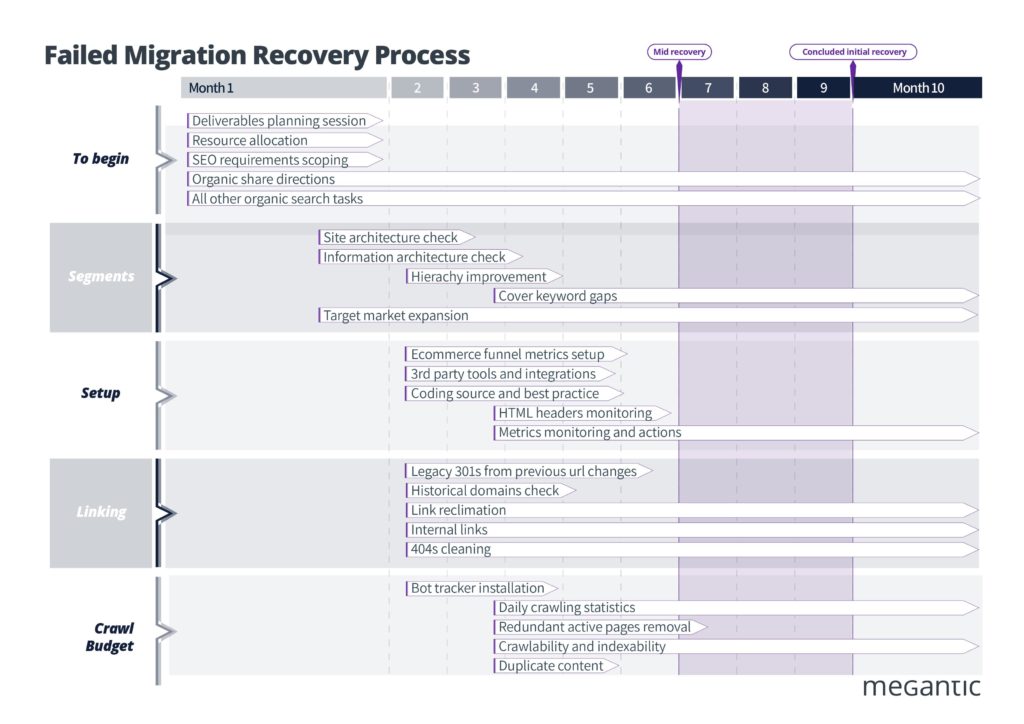
Case Study: Resolving Snooza’s failed migration from Magento to Shopify
Snooza performed a platform migration from Magento to Shopify in September 2019. Multiple technical elements failed to be executed, and consequently, they began dropping in revenue and organic traffic. This is a big risk when websites neglect to work with an SEO company alongside their web developer. Some of the main errors we found were incorrect 301 redirects, metadata incorrectly transferred and no blog content transferred.
After experiencing decreases in traffic and revenue, Snooza sought out the expertise of Megantic in October 2019.
The Megantic team were able to identify the immediate actions to take to recover lost value and also map out the less-immediate improvements during the process. Using the data available various technical improvements were executed to improve SEO performance, while concurrently rolling out a new structure to broaden Snooza‘s potential targeting. As a result, Snooza has seen amazing uplift with the organic channel experiencing all-time monthly highs.
One year later in early 2020, Snooza had a 47% increase in organic transactions, 26% increase in conversion rate and 51% increase in overall revenue.
Failed Migration Recovery for Snooza
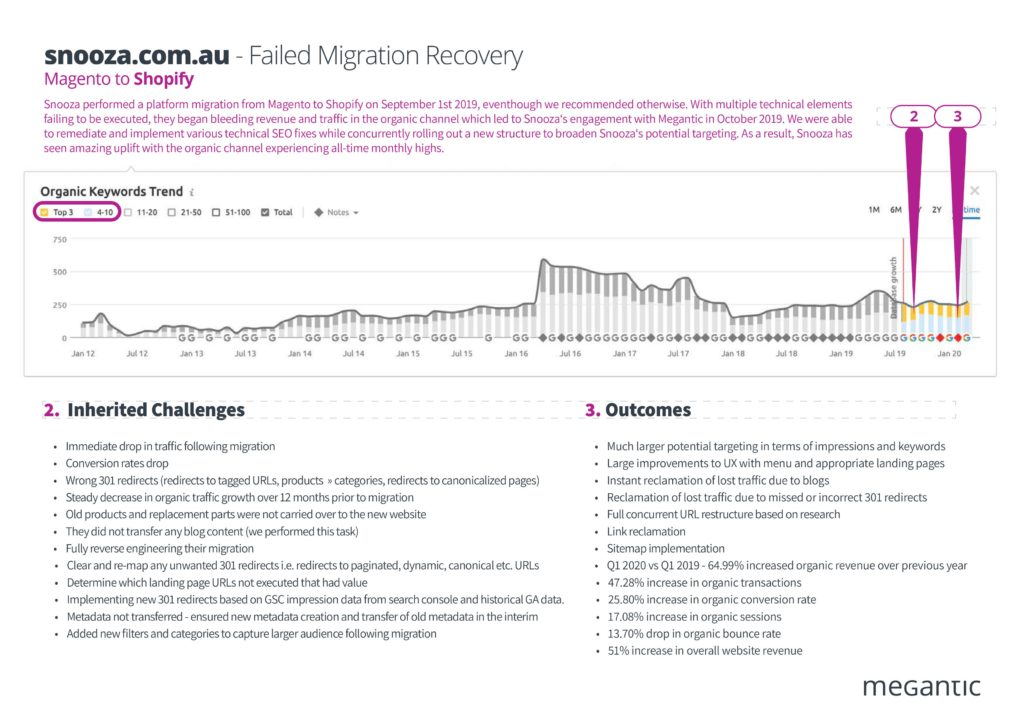
If your website have a failed migration to a new platform, please get in contact with your SEO provider immediately. The longer you wait, the harder it will be to resurrect your traffic.