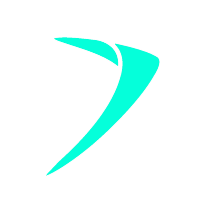The basics of Google Analytics 4 replacing Universal Analytics
23 January 2023 Blog Posts
Google Analytics 4 (GA4) will replace Universal Analytics (UA) at the beginning of July 2023.
UA was formerly a “session-based” data model, whereas now we are seeing GA4 shift to an “event-based” data model.
“Because the technology landscape continues to evolve, the new Analytics is designed to adapt to a future with or without cookies or identifiers. It uses a flexible approach to measurement, and in the future, will include modelling to fill in the gaps where the data may be incomplete.”
– Vidhya Srinivasan, Google
It is important to remember that Google Analytics 4 is still in its Beta stage, and other changes are likely to occur. However, we have compiled a report on updates thus far and key differences to expect.
Terminology Changes
The first point of note is the differences around language, among top level and sub level menu features.
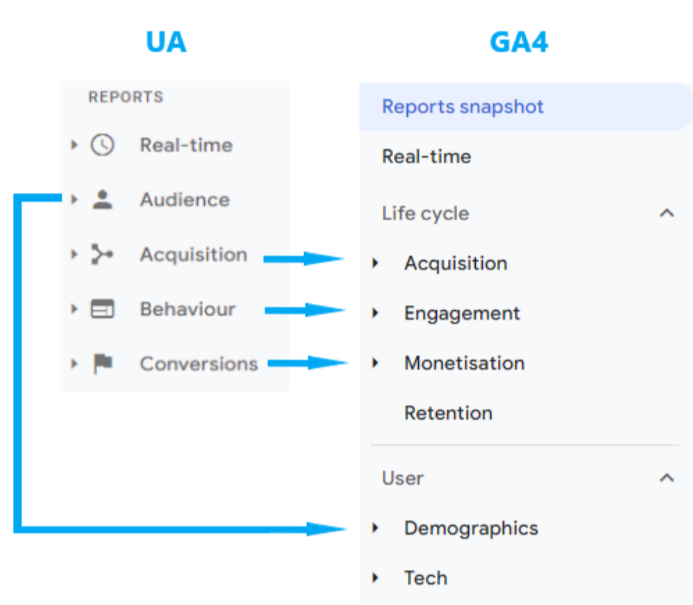
Audience will now be found under the User dropdown, titled “Demographics”.
Behaviour is now called “Engagement”.
Conversions has become “Monetisation”.
Acquisition and Real-time remain the same.
Acquisition
The Traffic Acquisition and User Acquisition reports help you understand what drives new and returning users to your website or app:
- Where are new users coming from?
- Which campaigns drive the most users to my website?
- Are certain channels more effective at driving traffic to my website than others?
In GA4, the split into these two sub-levels of acquisition highlights the difference between users, a person who visits your site, and traffic, referring to sessions.
Engagement (Replaces Behaviour)
The User engagement metric shows the time that your app screen was in the foreground, or your web page was in focus. When your site or app is running but no page or screen is displayed, Analytics doesn’t collect the metric. The metric can help you understand when users actively use your website or app.
Engagement Rate is calculated as a percentage of: Engaged Sessions / Total Sessions = X%
This is the new method of capturing bounce rate, which was previously defined as a user who did not view more than one page, and now refers to a session which is not an engaged session.
Engaged sessions are defined as a session that lasted at least 10 seconds, had at least 1 conversion event, or had at least 2 page/screen views. These several metrics combines should provide a better sense of the visitor’s behaviour than bounce rate alone.
Monetisation (Replaces Conversions)
Providing the eCommerce purchases report, this shows information about the products or services you sell on your ecommerce store and delves into the nuances of what is driving your returns, taking all streams of revenue into account.
- Which product categories generate the most revenue?
- Which products or services have the fewest number of views?
- Which products or services are people adding to their shopping carts?
If, however, the client does not track anything of “direct” monetary value, this section of Google Analytics 4 is redundant. UA considered the non-monetary conversions and the attribution behind those conversions, whereas GA4 does not.
Retention (New addition)
Retention has become a greater focus for businesses over the last decade, with the importance of returning customers growing increasingly more valuable, warranting updated tracking methods.
Here, we can assess how long users engage with the site, and how valuable they are based on revenue generated after their first visit.
Metrics include:
- New and Returning Users
- User Retention by Cohort: The percentage of users who returned to the site/app a specific number of days after they were acquired.
- User Engagement by Cohort: The amount of time spent on the site/app a specific number of days after they were acquired.
- Lifetime Value Chart: The average revenue from new users over their first 120 days, illustrating the overall success of the acquisition.
Demographics (Replaces Audience)
The Demographic details report helps you classify users by age, location, language, gender, and the interests they express through their online browsing and purchase activities.
- Are users in certain locations interested in my products or services?
- What are the people who use my website or app interested in?
- What language do most of my users speak?
Tech (New addition)
The Tech details report helps you identify the technology people use to access your website or app, including their browser, screen resolution, app version, and operating system. The report helps you answer questions like:
- Should we improve the user experience for certain screen resolutions?
- Do most of my users use my Android or iOS app?
- Are certain app versions performing poorly?
Different Models of Measurement
UA collected session-based data, each session was made up of different “hit types” (including page views, ecommerce hits, social interaction hits, etc.). In contrast, Google Analytics 4 is an event-based platform, meaning everything is considered an event.
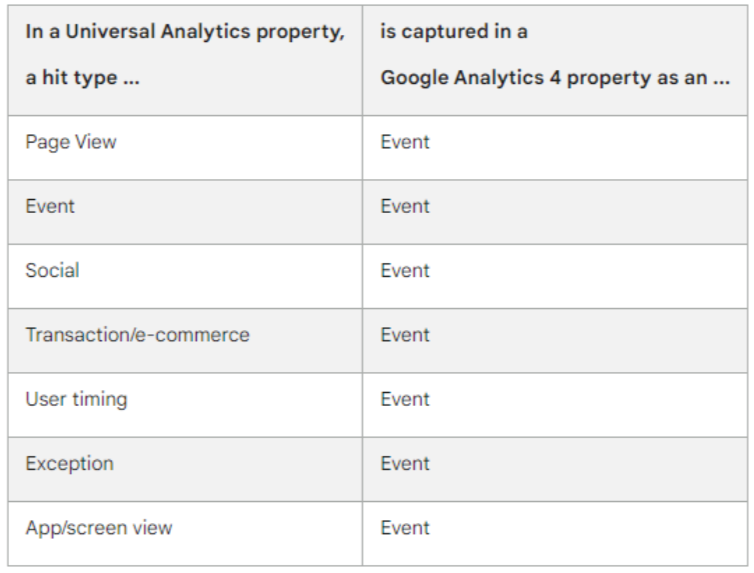
For instance, because any of the above are now considered GA4 Events, the new format does not follow the category-action-label-value format:
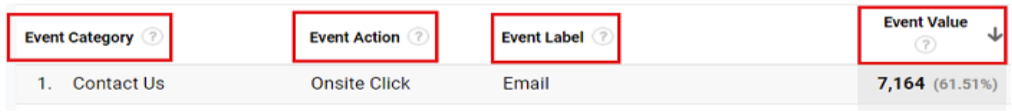
Where every event had a category, action or label in UA, this does not exist in GA4.
Instead, we see events grouped into 4 types:
Automatically Generated:
- Automatically Collected Events (Page Views, Sessions)
- Enhanced Measurement Events (Scrolls, Site Search)
Recommended for Set Up:
- Recommended Events (Specific to Industry)
- Custom Events (Created for Specific Purpose)
In plain terms, this means you can tell Google exactly what you want to track. Even complex buyer paths can be accurately tracked now.
Customisation
GA4 has reached a new level of customisation, allowing users to create custom dimensions, metrics, events and reports. As mentioned previously, you can now track exceptionally specific actions on your website, by modifying current events or setting up a new event. For example, when users click your advertisement, read a specific blog, then add a specific colour product to their cart.
The customisability on the updated platform essentially means that GA4 is now as useful as you choose to make it, with the data displayed depending entirely on the settings and parameters you wish to activate. This new level of personalisation makes showcasing the specific information that is valuable for an individual account easier, therefore when used correctly, Google Analytics 4 can be extremely powerful.
Session Calculations
The following three events ended a session in UA:
- 30 minutes of inactivity (or your session timeout settings)
- The clock passing midnight (resulting in a new session)
- New campaign parameters are encountered
The same as above, a session in GA4 still ends after 30 minutes of inactivity, although the clock passing midnight is no longer taken into consideration, meaning if your site has international users, these numbers may differ from previous months. Similarly, new campaign parameters no longer end a session.
Additional & New Functionalities
Google introduced a totally new concept in GA4: Data streams.
A data stream represents a flow from your website or app to Analytics. Whereas UA collected data at the property level with a tracking ID, GA4 collects data at the stream level via a unique data stream ID. Each GA4 property can have up to 50 data streams and a limit of 30 app data streams.
Furthermore, GA4 now tracks website data and app data, ultimately making it simpler to combine both data sets as a combined figure or “cross-device” reporting, resulting in a clearer picture of your sites total online impact.
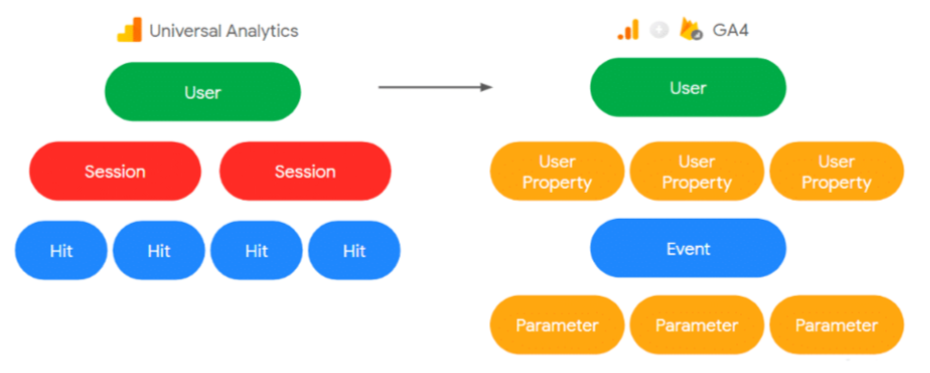
Another added feature is the Explore tab, found under Reports. Here, we can perform ad hoc queries, apply data visualisation to your reports, segment audiences, apply filters, and export the data into other tools.
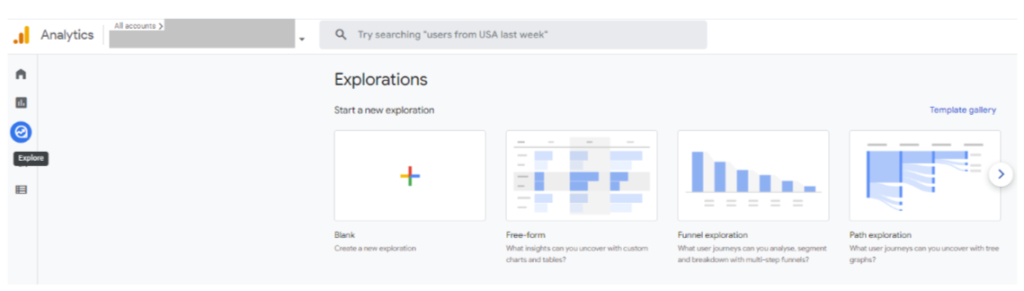
Predictive Metrics – Audience Builder
GA4 now leverages automation and AI to provide predictive analytics, rather than just reporting events that have already occurred. Businesses can use this for forecasting, finding new audiences, and more.
Universal Analytics only tracks past data. With GA4, Google allows businesses to see into the future by using machine learning to predict future behaviour. For example, it can predict how likely a customer is to make a purchase in your app, or it can predict revenue over the next 28 days. Predictive metrics can also be used to create predictive audiences, so you can target people who are likely to make a purchase.
This feature is expected to become further advanced and predict more behaviour and activity in the coming years.
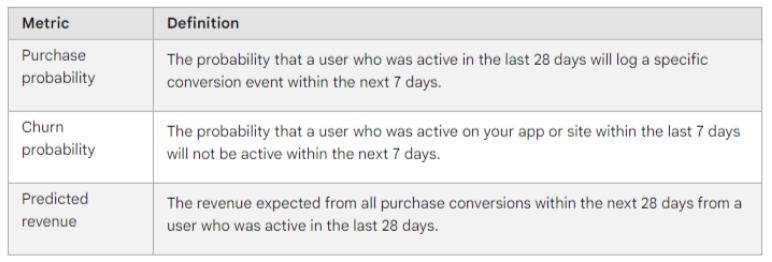
Please Note: Currently, only ‘purchase/ecommerce_purchase’ and ‘in_app_purchase’ events are supported for the Purchase Probability and Revenue prediction metrics.
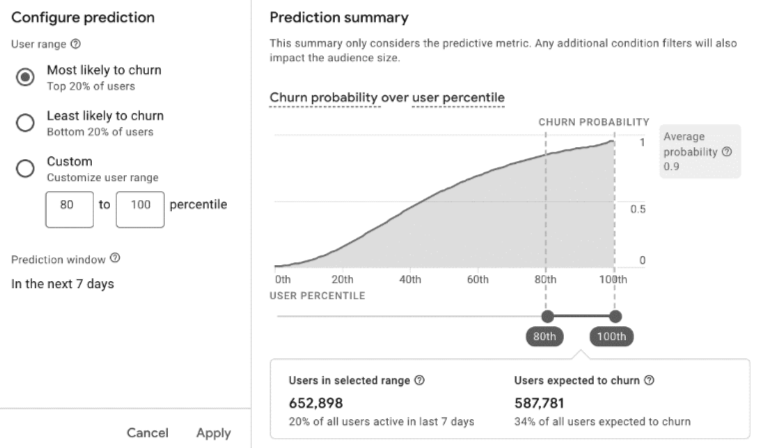
Additionally, in order to gain eligibility and train a predictive model to give accurate results, GA4 will require:
- A minimum number of positive and negative examples of purchasers and churned users. In the last 28 days, at least 1,000 returning users must have triggered the relevant predictive condition (purchase or churn) and at least 1,000 returning users must not.
- Model quality must be sustained over a period of time to be eligible.
- To be eligible for both the purchase probability and predicted revenue metrics, a property has to send the purchase (recommended for collection) and/or in_app_purchase (collected automatically) events. When you collect the purchase event, you need to also collect the value and currency parameters for that event.
Bonus Feature: GA4 Search Bar
A quick and helpful way to locate data and a wide range of queries. Rather than the search bar simply finding where to locate pre-generated reports, such was the case in UA, this new functionality is increasingly useful at providing “insights” and effective when searching for specific data.
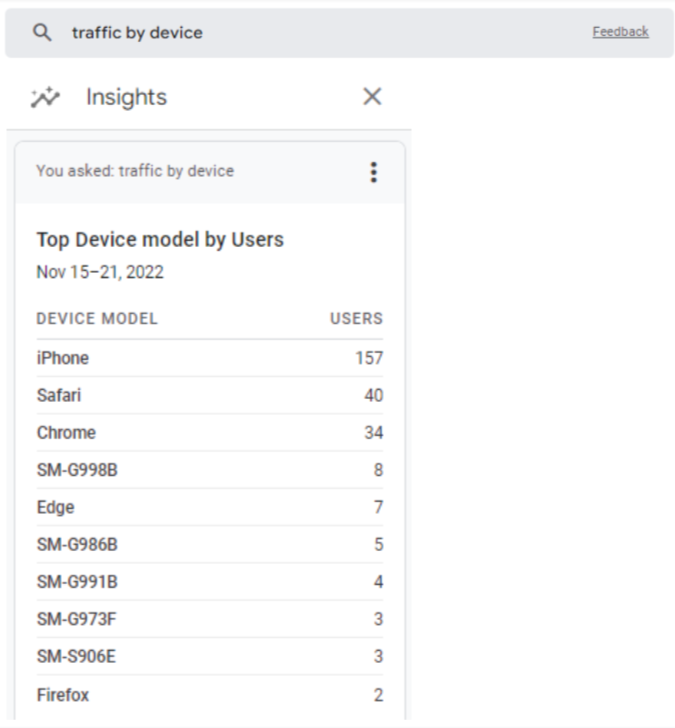
In Conclusion
It is clear that, while many SEO professionals enjoyed the familiarity of Universal Analytics, the new look and adaptability of Google Analytics 4 is giving all users the ability to manage what and how the data is displayed, ultimately creating a more powerful tool for specialised use.
Our advice for all would be to cease using UA as soon as possible, and begin familiarising yourself with GA4. As of July 2023, GA4 will be the only operating platform.
This article has been written by Bryce Fullerton, one of our Account Managers.
Need some help with setting up GA4 for your eCommerce website or understanding how to use analytics for online growth? Megantic can help. As technical SEO experts, Megantic will reorganise your website structure to allow for optimal search visibility. Get in contact with us today.